Waivers
Your club may ask you to respond to one or more waivers before you can participate at their venue. You'll usually be asked during event registration.
Waivers can be either required (you must accept to continue) or optional (you can choose to accept or reject). Optional waivers, like photo consent, won't block your registration.
For team registrations, every individual on the team may need to create a curler profile and respond to waivers on their own before they can participate. You cannot accept a waiver for someone unless you are their legal guardian (parent).
Accepting Waivers
- Login first, if you aren't already signed in.
- Click on the "Account" dropdown near the top right of the screen.
- Click on the "Waivers" link in the Account dropdown.
- Create a curler profile if you don't already have one.
- If you are required to respond to any waivers, you will be presented with a "Waiver Required" button for each profile that requires it.
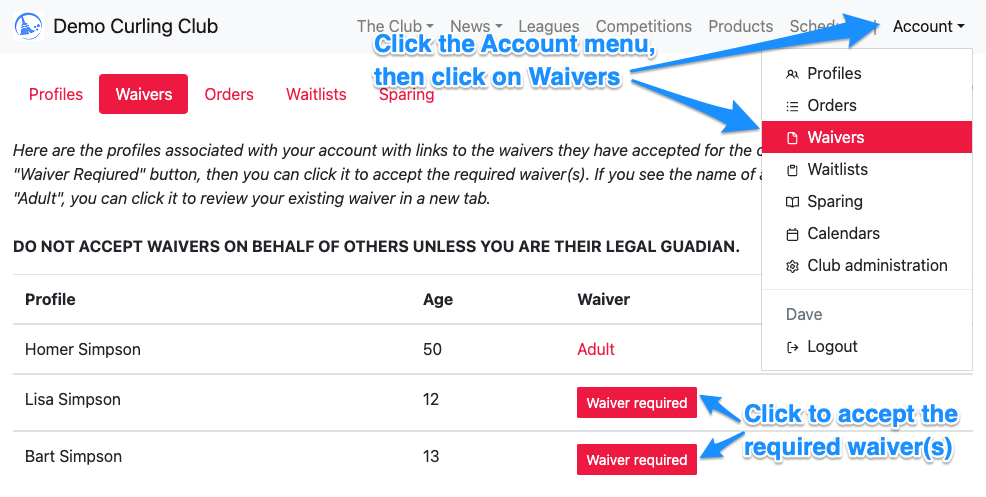
Required vs Optional Waivers
Required Waivers
For required waivers (like liability releases), you will:
- See the waiver content
- Be asked to type acceptance text exactly as shown (e.g., "I agree" for adults or "We agree" for youth)
- Must complete this to continue registration
Optional Waivers
For optional waivers (like photo consent), you will:
- See an info banner explaining the waiver is optional
- See the waiver content
- Click either Accept or Reject button to continue
- Your choice is recorded, but registration continues regardless
Note: Rejecting an optional waiver does not affect your ability to participate in club activities.
Viewing and Changing Waiver Responses
You can view your waiver responses from your account waiver section at any time (Account → Curlers).
Accepted Waivers:
- Shown as regular clickable links
- Click to view and print the waiver
Rejected Waivers:
- Shown in red text
- Click to review the waiver again
- You can change your mind and accept a previously rejected waiver at any time
To Change a Rejected Waiver to Accepted:
- Navigate to your profile page (Account → Curlers)
- Click on the rejected waiver link (shown in red)
- Review the waiver content
- Click the "Accept" button
Once you accept a waiver, you cannot change it back to rejected. If you have concerns about a waiver, contact your club administrator.