Sparing
If your club has enabled the sparing feature for any of their leagues or competitions you will be able to select which of them you are available to spare for, which position(s) you prefer, and other notes you'd like to include.
- Login first, if you aren't already signed in.
- Click on the "Account" dropdown near the top right of the screen.
- Click on the "Sparing" link in the Account dropdown.
- Click on "Register as a spare" for the profile you want to spare with.
- Select the event (league or competition), your preferred positions, and include any relevant notes.
- Submit the form to complete the registration.
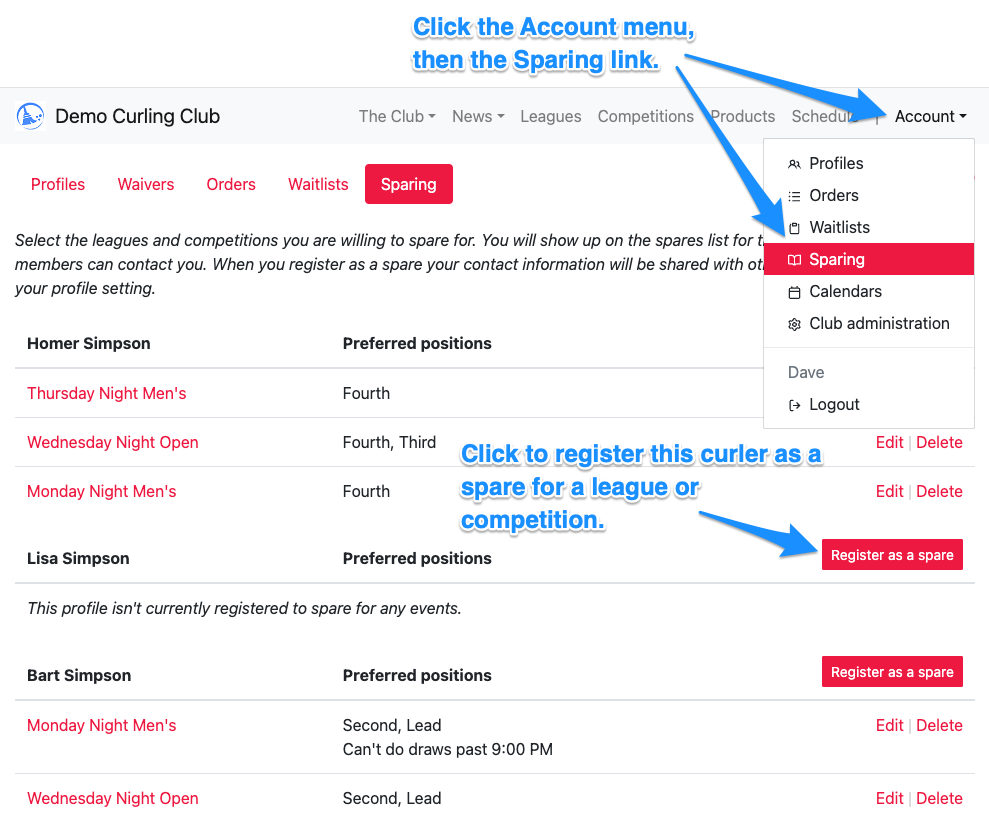
Note: By registering as a spare your contact information will be shared with other members on the spares screens for relevant leagues and competitions regardless of your profile setting.