Registrations
You can manage the registrations for each of your leagues or competitions. To get to the registrations screen, first click on the name of a league or competition.
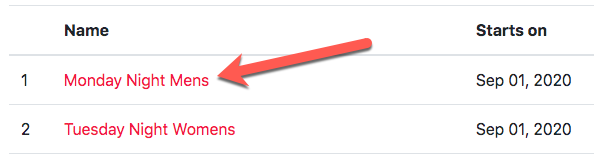
You will then see a list of tabs near the top. Click on the Registrations tab.
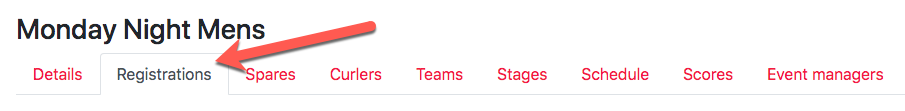
From this screen you can download a CSV file of your events registrations, and you can edit the registrations themselves.
A scenario where you might want to edit a registration, is if you are asking for a Team name, Skip name, or Lineup, and need to correct an entry due to a typo or convention. For example, say there are four registrations for the same team, the first entered "Jones", the second entered "Team Joness", and the last two entered "Team Jones". You can edit the first two registrations to have them all have "Team Jones" for the team name. This will come in handy later when you are assembling the teams.