Playoff Brackets
Walkthrough Video
The following video will take you, the curling club or event manager, through the basics of creating playoff brackets for a league or competition.
Finding the Playoff Brackets
To get to the stages screen and manage your playoff brackets, first click on the name of a league of competition.
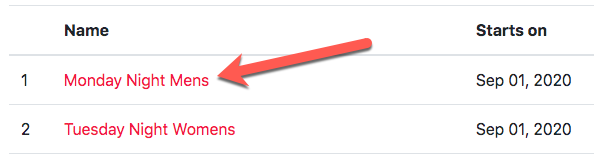
You should then see a list of tabs near the top. Click on the Stages tab.

Playoff Brackets
Our bracket builder makes it easy for you to setup elimination brackets / tournaments. Your events can mix round robins and brackets. E.g. Round robin league play ending in an elimination playoff bracket.
Click the New bracket button to create a playoff bracket.
Playoff Bracket Cheat Sheet
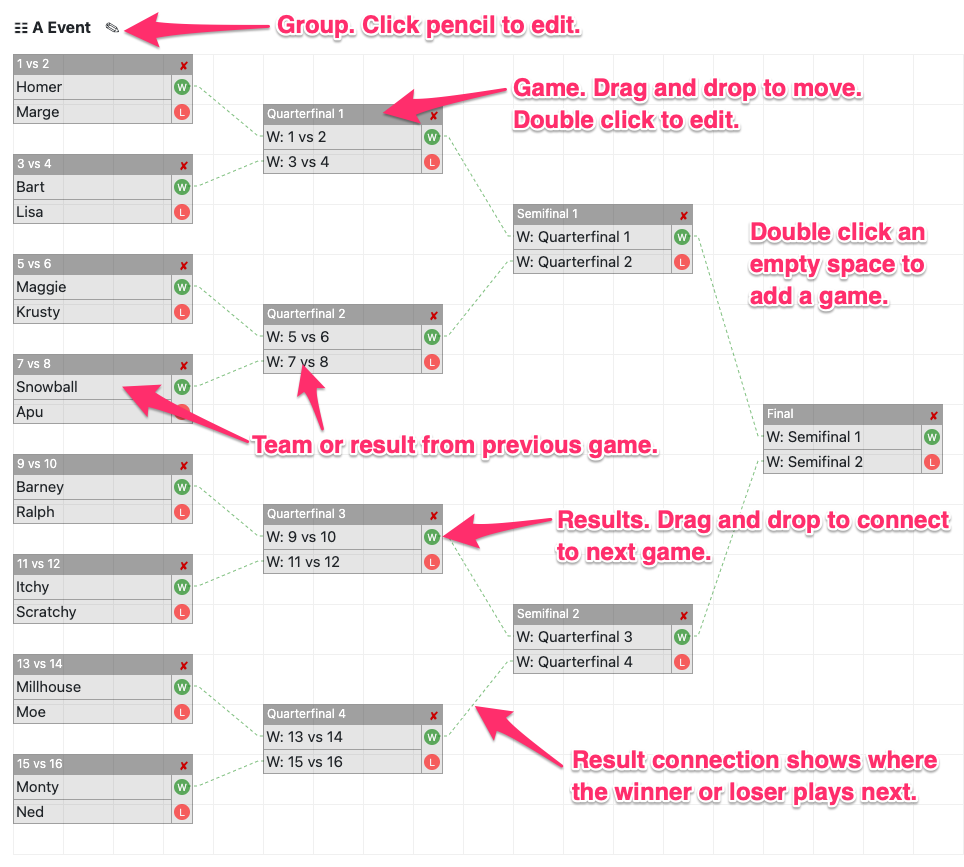
Groups
- You can have one or more groups in a bracket. Usually these would be named "Group 1", "Group 2", or "A Event", "B Event", etc.
- Edit a group's name by clicking the pencil icon next to it.
- Click the group's name to collapse or show it's grid of games.
- Add new groups by clicking the "Add Group" button at the bottom of the screen.
- Remove a group on it's edit screen if it's empty (has no games).
- You can connect game results between brackets. For example, you could have a B event where teams that have lost play each other, and the winner of the B event could play the winner of the A event in a consolation game.
Games
- Add new games by double clicking on a blank area within a group.
- Click the red ✘ in the top right corner of a game to remove that game.
- Move games around by clicking the header of the game (where the game name is), holding down, and dragging the game to a new location. You can even drag games between groups.
- Double click on a game to edit it and / or assign teams.
- Click and drag a game's green "W" (winner) or red "L" (loser) circle icon to a game position (top of bottom slot) of another game to connect the potential winner or loser to their next game. For example you can click the green "W" of a semifinal game and drag it to the top slot of the final game.
- The grid will automatically grow or shrink as you move games near it's edges.
Saving
None of your changes are persisted until you click the "Save" button. So feel free to play around since you can cancel your changes at any time.
Open Source
Our bracket builder is open source! More details can be found on the project's github page here: https://pairshaped.github.io/curlingio-bracket-builder/