Teams
Walkthrough Video
The following video will take you, the curling club or event manager, through the basics of setting up teams for a league. If you're new to Curling IO, it's worthwhile to watch this before wading through the rest of our documentation.
Finding the Teams Section
You can assemble teams for each of your leagues or competitions. To get to the teams screen, first click on the name of a league of competition.
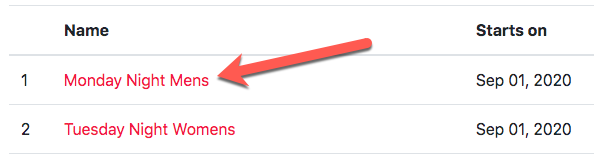
You should then see a list of tabs near the top. Click on the Teams tab.

Team Recommendations
If you asked for a team or skip name for your event, then you can leverage Curling IO's team recommendations. Click on the Recommendations button. If you don't see this button it is because you aren't asking for a team or skip name and therefor the system cannot assemble teams for you.
On the recommendations screen, you will see a list of team suggestions. These suggestions will be updated whenever a new registration occurs, and will include New Team suggestions as well as Team Update suggestions as new teams and curlers register.
Click the Create Team or Update Team button to accept the recommendation and assemble your teams.
If you find that there are multiple copies for the same team that have slightly different names ("Jones" vs. "Team Jones"), you can go to the registrations tab and fix the team or skip names so that they are identical and then come back here.
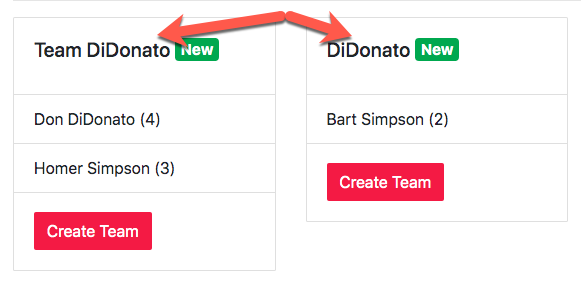
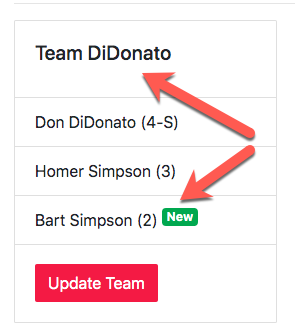
We will also copy over the team contact name, phone, email, coach, and affiliation from the registration if are being asked and filled in.
Import Teams
You can import teams from another event from the current season that matches the team restriction (Men's, Women's, Mixed, etc.). This is useful to copy teams from a preliminary competition or a semester / trimester leagues (Fall, Winter, Spring). When you import teams, it will also add any curlers assigned to these teams to your event, so be careful to select the correct event as there is no Undo button and you'll end up cleaning up both your teams and curlers if you select the wrong event.
Manual Team Assembly
You can manually assemble teams regardless of whether or not you're using our team recommendations. Maybe our team recommendations covered most of your teams, but you need to tweak a few assignments.
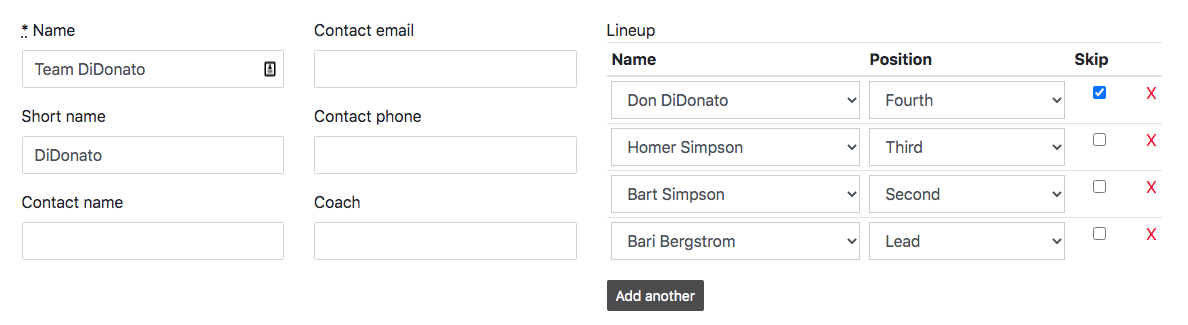
You can add or modify the team's:
- Name
- Short Name (for the draw schedule)
- Contact Information
- Coach
- Lineup
You can also pre-create your teams before or while registrations are coming in if you want to setup your round robins and draw schedules ahead of time. You don't need to assign curlers to teams to have round robins, draw schedules, and scores.