Bracket Templates
This is a Premium Only Feature
Bracket templates allow you, the curling club manager, to pre-create playoff brackets that you will re-use between multiple leagues and competitions year after year.
You can copy these templates as a starting point or create your own from scratch.
When you create a playoff bracket for one of your leagues or competitions, Curling IO will present you with your bracket templates, if you have any, and ask you to select which one you would like to use. However, you can always choose to create a bracket from scratch. When using a template, the groups, games (including names), and connections will be copied.
8 Team Elimination Bracket Template Example:
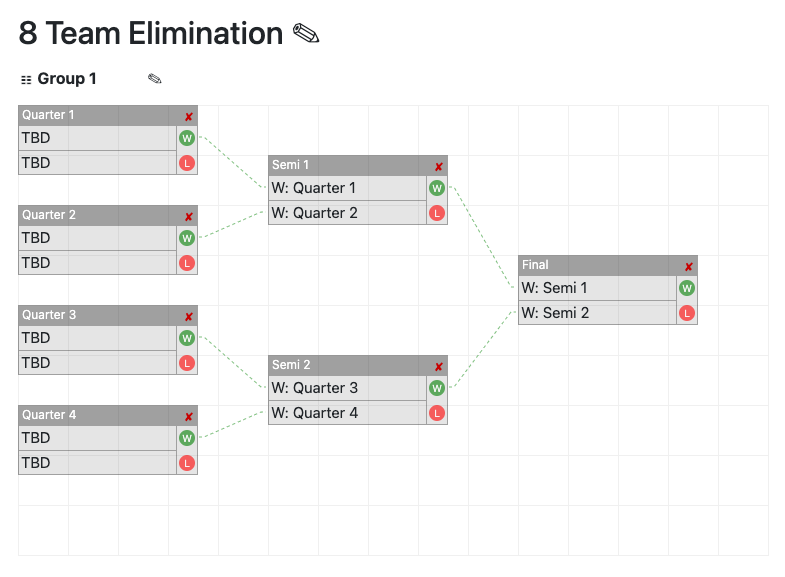
Finding Bracket Templates
Within your admin area, click on the Club dropdown menu in the top bar and then click on Bracket Templates.
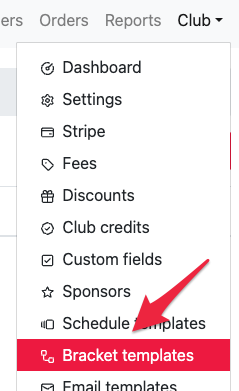
To create a bracket template click on the New template button (or copy an existing one).
To update an existing bracket template, click the Edit link next to it.
The Basics
Creating the Template
Create a bracket template is identical to the process of creating a bracket. Please review the playoff bracket documentation.
Editing the Template
Editing a bracket template is identical to the process of editing a bracket. Please review the playoff bracket documentation.
Copying a Bracket Template
You can copy any of your existing bracket templates to use them as a starting point for new bracket templates.
Deleting Bracket Templates
To remove a bracket template, click the Delete link next to it.