Website Hosting
Overview
Need a web presence for your club that isn't a Facebook group, but don't want the expense or complex administrative burden that comes with a full website hosting service (e.g. WordPress)? Try Curling IO's basic website hosting option!
For clubs that lack a web presence, Curling IO includes a basic integrated website hosting option, allowing you to publish simple pages and articles with image and textual content within your IO environment. This content hosting does not include custom domains (e.g. www.yourclub.ca vs. yourclub.curling.io), navigation menu customization, or advanced styling options.
This basic content hosting option is disabled by default, since most clubs already have their own web presence (e.g. Wordpress, Wix, Squarespace, Weebly, etc.).
Visit https://demo.curling.io/ to see what basic content can look like.
This website hosting option remains limited to basic text/image content for several reasons:
- We are not in the business of competing with established industry-leading website hosting platforms, nor do we think clubs necessarily need most of their extensive features to establish an effective web presence. Avoiding that market space allows us to keep our focus on curling specific features.
- Clubs with complex websites can often lose tech expertise (due to staff/volunteer churn) and wind up with a monolith no one knows how to update or maintain. IO's basic website hosting option is simple, easy to learn and maintain, secure, and is perpetually supported.
- Fewers bells & whisltes means less things that can break or distract your curlers from what they're really ultimately looking for: club announcements, league schedules/scores/standings, self-registration, prices, etc. Our basic pages, articles, leagues, competitions, and products encompass that efficiently and effectively.
Turn On / Off Website Hosting
To enable website hosting. Within your admin area, click on the Club dropdown menu in the top bar and then click on Settings.
On your settings screen, check the "Are we hosting your website?" option, then save it.
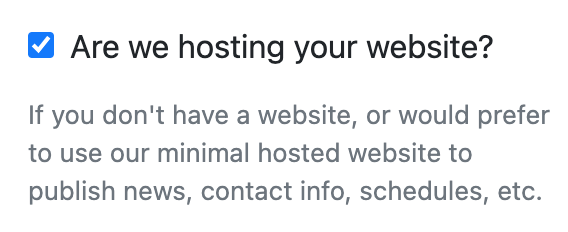
Once enabled you will see the "Website" section in the top navigation of the admin area.
You can disable this at any time simply by unchecking the same checkbox.
You can also change the landing page for your Curling IO to have it point to your pages (the first page in your pages collection).
Banner
This is a Premium Only Feature
You can upload a banner image that will be shown along the top of your public site. The dimensions should be as close to 1200 x 250 pixels as possible since it will be resized to fit when uploaded if it is not.
You can also choose whether it will show up just in the pages and articles sections or everywhere on your site. We recommend against displaying it everywhere since it takes up a significant amount of screen space.
Sidebar
This is a Premium Only Feature
The sidebar is where you can "tout" other content on the right side of the the pages and articles screens.
You can select which touts should appear in the sidebar for pages and articles.
You can also enable / disable the sidebar for individual pages and articles.
Touts are 300 pixel wide rectangles.
Current Games Tout
This tout will show the status and scores of any active, soon to be active, or recently completed games in any leagues or competitions at your club.
Random Sponsor Tout
This tout will show a random sponsor from your list of sponsors if you have any.
Latest News Tout
This tout will show a brief summary or image of the most recent news article if you have any.
Pages
Each page has a title, a position (order), whether or not it's published (or a draft), an optional image, and the body content.
You can restrict individual pages so that they can only be seen by members. You can even specify the product or fee they must have purchased in order to see a page. By default pages are unrestricted.
Similar to event and product descriptions, the body content of your page is entered using markdown or HTML.
Articles / News
Each article has a title, the date when it should be published, an optional image, and the body content. The order in which articles appear is based on the published date (most recent first)
You can restrict individual articles so that they can only be seen by members. You can even specify the product or fee they must have purchased in order to see an article. By default articles are unrestricted.
Similar to event and product descriptions, the body content of your article is entered using markdown or HTML.
SEO (Search Engine Optimization)
Any pages and articles you create will be published in your sitemap.xml (used by search engines like Google) and have appropriate meta tags and titles for better search indexing and discoverability on the web.