Sponsors
This is a Premium Only Feature
You can create reusable sponsors that can be associated with leagues, competitions, products, pages, and articles.
When a member views the details of any of these items, the sponsor logo will be shown along with it's name.
Curling IO will keep track of how many times a sponsor has been viewed and how many times it has been clicked (if a URL has been provided).
Finding Sponsors
Within your admin area, click on the Club dropdown menu in the top bar and then click on Sponsors.
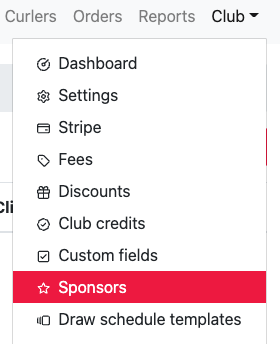
To create a sponsor click on the New sponsor button.
To update an existing sponsor, click the Edit link next to it.
Fields
Name
The name is required and will be shown below the sponsor logo / image. For example: "Brought to you by ACME Inc."
Logo
The logo is required and will be shown on the detail page of any leagues, competitions, products, pages, or articles that use the sponsor.
URL
The URL is optional. If a URL is provided, when a member clicks the sponsor logo they will be sent to the URL provided. Curling IO will track how many times a sponsor has been clicked.
Active
You can temporarily disable a sponsor logo by deactivating it. You can still associate a deactivated sponsor to leagues, competitions, products, pages, and articles, but it will no longer be shown to your members.
Deleting Sponsors
To remove a sponsor, click the Delete link next to it. This will also remove it from any of it's associations.
Troubleshooting
We noticed after launching this sponsors feature that a popular browser extension called "uBlock Origin" may hide the sponsor logo upload (preventing you from creating a sponsor). If you are experiencing this issue, we highly recommend disabling the extension for Curling IO. We don't embed any thiird party advertising within Curling IO anyways, so ad block extensions like uBlock provide no benefits on our site.